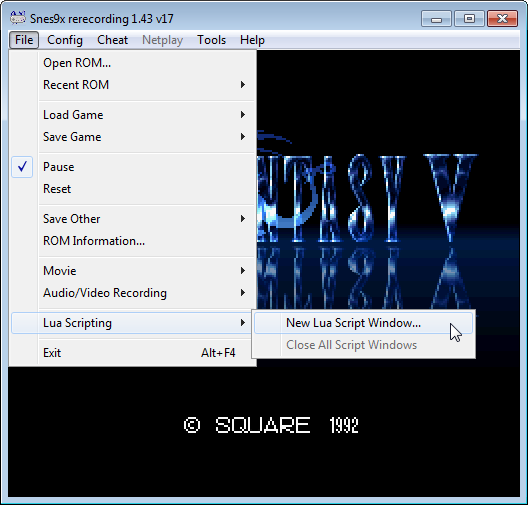
Final Fantasy V LUA script
(version 1.2)
June 20, 2015
Long time ago (back in 2008) SNES9x was the first emulator to integrate LUA. When I learned what I could do with it, I immediately though about Final Fantasy V. With all the addresses I already had, it was simple to display some information in real time though I didn't had the means to display the information whenever I needed. I posted my code in a forum, but it was a bit hard to stumble with it. I decided to update it a bit and host it here on my page. Now I can continually update it here, so it always stays up to date.
If you want to learn about LUA, SNES9x uses the version 5.1 and you can find its manual here.
Now that if you want to know about specific functions created for SNES9x, they are mentioned on this page.
For Bizhawk, they are mentioned on this page.
For specific functions created for VBA, they are mentioned on this page.
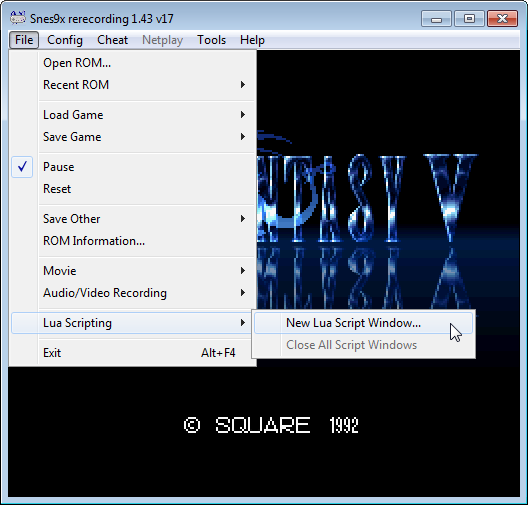
This is the path to load LUA scripts in Snes9x 1.43 v17
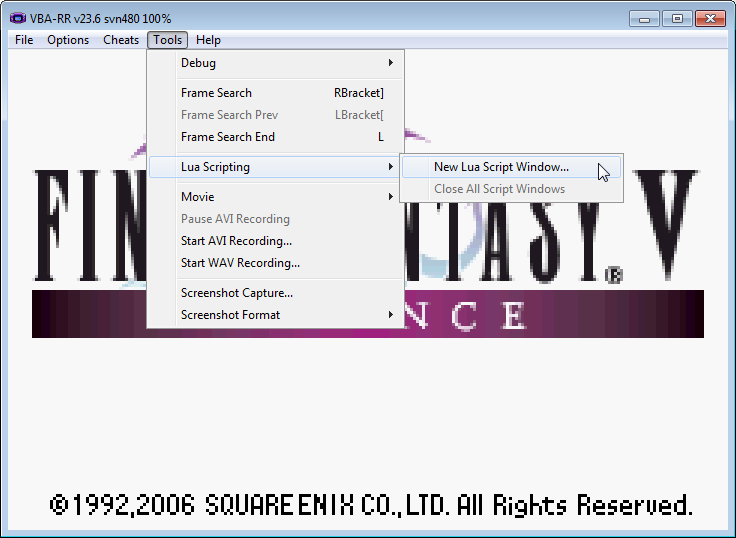
And this is the path to load LUA in VBA v23.6
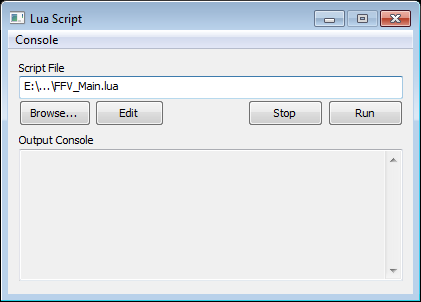
Just load the Main file wherever you placed it
(remember that other lua files must be on the same folder)
Both the SNES and the GBA version do similar things and that is to provide information normally is not available in the game. The SNES version is more polished, so there might be some features still not implemented on the GBA version, but hopefully eventually it will have them too.
While in Battle:
Outside of Battle:
If you think there's to much info in the screen, fell free to comment them out. LUA has 2 ways of commenting out the code:
Also, big thanks to Christopher DeMichiei for the idea, which he implemented first, of using "pages" to display information, because since there's a A LOT of information, there was no way (and sometimes there is still no way) to display all of it without getting overlapped. You change the enemy side by pressing L while you change the ally side by pressing R.
Since there is a lot of information to show, I decided to create icons that represent some status (still a WIP). Information may still overlap when there are several monsters, but it shouldn't be as troublesome as with plain text as I once had. (Now the problem relies whether or not you can identify them XD)
Here are the custom-made icons (created in FFV_Icons.lua) and what they represent. Note that they are originally 8x8, so drawing something meaningful is a bit hard (plus I'm not a good cartoonist...). The icons shown here are upscaled 10 times (80x80) so you can easily distinguish them.
Darkness |
Zombie |
Poison |
Float |
Mini |
Toad |
Stone |
Dead |
Image (L) |
Image (R) |
Mute |
Berserk |
Charm |
Paralyze |
Sleep |
Aging |
Regen |
Invulnerable |
Slow |
Haste |
Stop |
Shell |
Armor |
Wall |
Hidden |
Peril |
Singing |
Leak |
Countdown |
Controlled |
False |
Erased |
Fire |
Ice |
Lightning |
Poison |
Holy |
Earth |
Wind |
Water |
Chocobo |
Black Chocobo |
Hiryu |
Submarine |
Steamship |
Airship |
Normal |